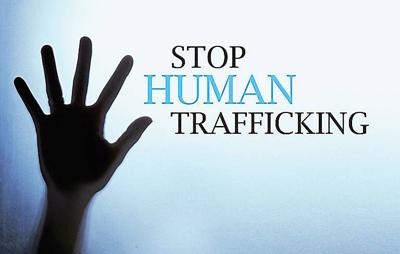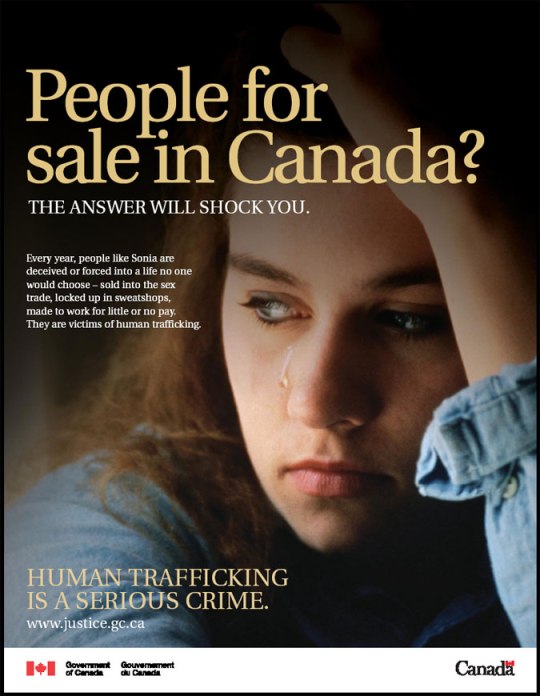Safety
Safety planning is important while a victim is experiencing trafficking, during the process of leaving, and once the victim has left. Consider these tips for conducting safety planning with victims of human trafficking as well as those who may be considering suspicious jobs or relationships and may be at risk for human trafficking.
General Safety Tips
- Trust your judgment and intuition/instincts
- If someone promises you something (e.g. easy/quick money for little effort) that seems too good to be true, the situation may likely be different than described.
- If someone makes you feel uncomfortable with their words or actions, trust how you feel and what your instincts tell you.
- If an environment, location, or situation makes you nervous, try to remove yourself from the situation if you can.
- If your romantic partner asks you to do things you do not like, are worried about, or are uncomfortable with (i.e. photographing or videotaping sexual activity or nudity, forceful sex acts, engaging in commercial sex or sex acts with his/her friends or strangers, abusing drugs or alcohol, etc.), tell that person that you do not like it. Also, tell a trusted person of your concerns in case things become worse.
- Allow a trusted friend, relative, or other person to help keep you safe
- Stay in touch with this trusted person and let them know when you have concerns about your situation.
- Set up safety words with this trusted person that you can use to let them know it is safe to talk, or you are not safe and need assistance. Create actions that you would like them to do if you use a certain safety word (e.g. call 911 for you, meet you somewhere to pick you up, end the call because you are not safe to talk, etc.).
- Keep this trusted person’s contact information with you at all times.
- Inform your trusted person if you will be travelling or moving to another location.
- Keep possession of all your important documents and identification
- Nobody has the right to take or hold your personal documents (e.g. driver’s licence, passport, credit card, bank card, birth certificate, etc.)
- Make photocopies of your important documents and identification and keep them in a safe place that you can access if your documents are taken from you. If you are comfortable with it, consider giving these copies to your trusted person. You can also scan your important documents and ID and send the picture file to a safe email address that you have access to.
- Keep a list of any medications you are taking with your important documents.
- Try to keep control and possession of some way to communicate and to access your money
- Keep possession of a cellphone if possible. If keeping your phone is difficult, have a second cheap phone for emergencies – store it somewhere safe for your access only.
- Have a prepaid calling card that you can use as a back-up plan.
- Try to maintain access to your bank account or another safe way of obtaining money, especially for emergency use.
- Be aware and careful when using technology such as smartphones and computers
- Create a separate email account (using a neutral, non-identifying email address) to use with a trusted person if you are concerned your usual email account is being monitored.
- Use public computers (e.g. at libraries and community centres) if your computer/smartphone searches and activity are being monitored.
- Learn to disable and/or delete computer and smartphone functions which can be used to monitor your activity such as browser history, search engine history, chat logs, and histories on social media.
- Be careful with what you post on social media sites. Too much personal information can be used by traffickers. Posting information about friends, families, your schedule or location, your daily activities and so forth can make you vulnerable to manipulation and threats. Learn to disable the GPS and location functions when posting to social media accounts, including location tags on photos.
- Change your passwords/PINs to email accounts, phone apps, bank accounts, and other important tools frequently. Do not allow a computer to remember your password.
- Empty your email account’s Sent and Trash folders regularly. Choose the setting that automatically deletes their contents after each session ends.
- Contact responsible organizations for assistance or information
- Call 911 if you are in immediate danger.
- Contact the Canadian Human Trafficking Hotline at 1-833-900-1010 for referrals to social services and supports (such as shelters, medical assistance, legal advice, emergency transportation, etc.) and to law enforcement if you wish. The hotline can also help with general information on trafficking issues and situations, as well as help with safety planning.
- Access the Canadian Human Trafficking Hotline’s online Referral Directory to connect directly with social services and supports (such as shelters, medical assistance, legal advice, emergency transportation, etc.).
- Victim Services can also be accessed by calling 211.
Online Safety
Below are some options for you to consider. Planning and testing out these options ahead of time can help keep you safe. This list is not exhaustive.
Safe Internet Searching
Use Public Computers
Public Computers at local public libraries or community centers are more difficult to trace. Consider using these to access help whenever possible.
Delete Search History
Search engines track your online searches and this information can be accessed by others using the same computer. If you are concerned that your trafficker will see what you have been searching for online, is important to clear your search history after each session. Here are instructions at Google, Yahoo, and Bing.
Delete Browser History
Your browser saves a list of all the websites you have visited while on the internet, and should be cleared after every session, especially if you’ve visited sites you wish to keep private from your trafficker. Learn how to delete your search history on Chrome, Safari, Internet Explorer, Firefox, and Toolbar.
If the “Use Inline AutoComplete” box in your Internet settings is checked, partial web addresses will be completed while typing in the Address bar and could reveal where you have been browsing. To make sure AutoComplete is not enabled, pull down the Tools menu, choose Internet Options, then click the Advanced tab. There is a box that can be checked or unchecked called “Use Inline AutoComplete.” Uncheck the box if it is checked.
Disable Chat Logs
If you are using a chat feature, check to see if your program has a Disable/Enable log setting that you can disable while you are chatting. Once you are done chatting, you can restore the settings.
Social Media
Privacy Settings
When posting on social networking sites, double check privacy settings and remove any geographical check-in points such as Four Square, or automatic GPS tags on photographs or photograph-based websites. Privacy & Safety on Facebook: A Guide for Survivors is an in depth guide on how to best manage your privacy on Facebook. Learn more about safety and privacy on Facebook, Twitter, and Instagram.
Discretion
When posting on social networking sites, be cautious not to provide unnecessary information regarding your daily activities or close friends and family.
Block Trafficker/Trafficker’s Acquaintances
Consider blocking your trafficker, and ”Unfriending”/”Unfollowing” all of your trafficker’s friends or mutual friends you cannot trust. Blocking a user from a social network site, provides extra levels of privacy and security. Always consider that anything shared on a social networking site can eventually find its way to your trafficker and/or someone that might pass on this information, even innocently.
New Email Account
Create a new email account from one of the free email providers such as Yahoo!, Hotmail, Gmail or Hushmail.
New Username
Choose a gender-neutral, non-specific username that is not similar to one you have used before, not yourname@. Don’t reference favorite hobbies or birthdates in your username, or anything that might alert your trafficker to your identity.
Online Address Book
If you use the address book associated with your email program, do not enter sensitive information into the address book. If your email program automatically enters email addresses into the address book of people you’ve replied to, you may be able to disable that feature. You may also be able to disable the automatic name completion feature, which fills in an email address after the first few letters are typed.
Sent/Deleted Emails
You can prevent items from being saved in your Sent folder by disabling that feature in your email. You can either set your deleted items folder to be cleared daily, or simply empty it at the end of each email session.
Blocking/Filtering Emails
You can block incoming emails through your email program. You can select to block specific email addresses, or addresses ending in the same address (e.g. [email protected] or any email that ends in address.com.) You can also choose to have designated senders’ emails sent to a specific folder. This will allow you the ability to read the emails at a time that is convenient for you, and also allows you to have a copy of the email should there be threats, etc.
Online Safety for Youth
Below are resources to assist in teaching youth how to stay safe online:
- NetSmartz: NetSmartz is an interactive, educational program of NCMEC that provides age-appropriate resources to help teach children how to be safer on- and offline. The program is designed for children ages 5-17, parents and guardians, educators, and law enforcement. With resources such as videos, games, activity cards, and presentations, NetSmartz entertains while it educates. Its goals are to educate children on how to recognize potential Internet risks, engage children and adults in a two-way conversation about on- and offline risks, and empower children to help prevent themselves from being exploited and to report victimization to a trusted adult.
- Savvy Cyber Kids: Savvy Cyber Kids offers free guides for parents, grandparents, and teachers about current technology, how to educate children about the risks of being online, and how to discuss sex in the contact of the digital age. Resources for educators focus on frameworks for lesson plans about technology, appropriate for different age groups. Please note that users have to create a free account to access resources.
Additional Security Measures
Password Safety
Change passwords and PINs frequently, and never give your passwords/PINs to anyone. Choose passwords that are difficult to guess and include letters and numbers. If you need to write it down, write down a hint rather than the actual password. Do not allow the computer to remember passwords for you.
Search Yourself
Do a search on Google, Bing, and Yahoo for your full name and city or state to screen all publicly available information that someone can find about you on the Internet. Also, be cautious about having photos of you or your children displayed online.
Online Harassment
Personal Harassment (Authorities)
If you are being harassed online, there are several steps you can take to end the harassment. The first thing to do is save copies of everything. If you have a protection order that stipulates no contact, email/contact in a chat room is a violation, and you can report that to the local authorities.
Personal Harassment (Internet Service Providers)
You can also contact the internet service provider (ISP) and email the service of the person that is harassing you. For example, if you are receiving harassing emails from a hotmail account (address ending in @hotmail.com), you can contact hotmail through their website to report the harassment. If a website has been created about you, you can contact the host of the site. This can usually be done by selecting the Contact Us option on the website.
Safety Tips for Suspicious or Controlling Relationships
Some relationships with signs of abuse and control, as well as those with promises of a better life, may have the potential to develop into situations of human trafficking.
- If your partner asks you to do things you are uncomfortable with (forceful sex or sex acts, videotaping sexual activity/nudity, engaging in commercial sex or sex acts with his/her friends/strangers, abusing drugs/alcohol, etc.), let your partner know that it makes you uncomfortable and inform a trusted friend or relative.
- Make sure a trusted friend/relative knows where you are when with your partner, especially if you are traveling with this person or going to an unfamiliar location.
- Maintain access to all of your documents (driver’s license, ID card, birth certificate, passport, or visa), your bank account, and all important phone numbers and do not provide this information to your partner if you do not feel comfortable.
Safety Tips When Leaving A Human Trafficking Situation
In addition to the points above, the following points can be considered to help ensure your safety when trying to leave a trafficking situation:
- Try to determine your location if you do not know it – this is important if you make a call for assistance and need to move farther away from the area. Clues to your location include street signs, mailing envelopes, building addresses, and signs in building lobbies. If it is safe to go outside, ask someone on the street or in a store for the location.
- Keep your documents on or near you.
- Memorize a few important phone numbers of people or organizations that can help you in case your phone is taken from you.
- If it is possible to carry a bag, pack a small amount of important items such as a change of clothes, medications, prepaid calling card, important phone numbers, etc.
- Plan an escape route and rehearse how you will make your way. Try to find and remember potential places to ask for help – pharmacies, hospitals, doctors’ offices, stores, restaurants, banks, etc.
- Contact a trusted person to let them know of your intention to leave. Ask for help if you feel safe to do so.
- Determine if a taxi or public transit is a safe option, and try to find out where you can be picked up without putting yourself in danger.
- Contact the Canadian Human Trafficking Hotline at 1-833-900-1010 for assistance including urgent transportation, shelter, and other social services.
- If you find yourself in immediate danger, call 911 and clearly tell them what actions you need taken to become safe.
Safety Tips After Leaving A Human Trafficking Situation
- Keep your residence locked at all times. Consider changing your locks if the controller has a key or may be able to access your residence.
- If moving to a new residence, only disclose your address to people that you trust.
- Consider taking out a protective order against the controller so that he/she will be legally prohibited from contacting you. While options vary by location, you can typically obtain a protective order civilly without talking to or involving law enforcement.
- Contact the Canadian Human Trafficking Hotline at 1-833-900-1010 to find the service provider nearest you that can assist you in long-term safety planning.
- If the controller has made unwanted contact, document the contact made (calls, texts, showing up at your work/home, etc.) and save any voicemails and text messages that are threatening in nature.
- Consider changing your phone number to a number unknown by the controller. Most cell phone carriers will allow you to block individuals or to change numbers at no or low cost.
- Keep a cell phone or emergency phone on you at all times. If you feel comfortable, tell your neighbors, employer, or friends to call the police if they see the controller near, in, or around the residence or you.
- Develop a special signal (lights flickering on and off, code word, code text message, hand signal, etc.) to use with a trusted neighbor, relative, friend or service provider to notify them that you are in danger or need help. This can be the same safety signal used while exiting the situation or something new. Be sure to communicate what action steps you would like taken if you use the signal (call 9-1-1, check-in, pick up your children, etc.).
- If you have children who were also in the trafficking situation, create a safety plan with them making sure they know what do if the controller makes unwanted contact and how to call someone for help.
- If your child still has ongoing contact with the controller, discuss a safety plan and how to keep themselves safe while with the controller.
From Canadian Human Trafficking Hotline Website
How to create a safety plan
For your safety, remember to delete your browser history after reading this article or following any tips below.
With the COVID-19 pandemic requiring people to remain at home, victims of human trafficking could be around their traffickers more than usual with limited access to support systems and at an increased risk of experiencing violence.
Exiting this type of situation is not easy and may even seem impossible at this time. However, there are supports available to help keep you safer until you are able to exit your situation. Creating a “safety plan” based on your current situation is a valuable way to help protect yourself from emotional and physical abuse. This plan will be useful while you are still living with your abuser and/or once you are ready to exit.
What is a safety plan?
A safety plan is a personalized, practical set of guidelines that can help to reduce the risk of being harmed while in an abusive situation, planning to leave, or after exiting an abusive situation. These guidelines should always be based on:
- your situation,
- the actions you are comfortable with and,
- the actions you have identified as realistic.
Since everyone’s situation is different, there is no right or wrong safety plan. We recommend seeing it as a list of suggestions that you can keep in mind. Remember, you know your situation better than anyone else; trust your instincts and consider your options before taking any steps.
How can I build a safety plan?
To assist you with building your safety plan, you can consult the Canadian Human Trafficking Hotline’s safety planning page here. Also, Love Is Respect, a domestic violence support organization, has created an interactive safety plan tool that can be accessed here.
Though some of what you outline in your safety plan may seem obvious, remember that in times of crisis it can be hard to think clearly or to make the best decision about your safety. Preparing with a safety plan can help you be in control of your situation and make the best decisions for yourself in those stressful moments.
How can I stay safe right now?
While each situation is unique and what is safest or practical for each person will differ, the safety planning tips and following recommendations are meant to help you brainstorm potential ways to reduce the risk of harm. We hope that you will find the suggestions useful, however we do not expect or encourage you to try and do everything right away. Take it one step at a time and start with the ideas that seem most doable for you. These plans and actions should not increase the risk of being hurt, and you know best what possible actions are available to you.
1. General tips:
- If your romantic partner asks you to do things you do not want to do, are worried about, or are uncomfortable with (i.e. photographing or videotaping sexual activity or nudity, forceful sex acts, engaging in commercial sex or sex acts with their friends or strangers, abusing drugs or alcohol, etc.), try to tell that person that you are not comfortable with those activities and do not want to engage in them. Also, consider telling a trusted person about your concerns in case things become worse.
- Staying in touch with a trusted person and letting them know of your situation and your concerns is always valuable.
- Making sure you know which areas of your house are safer to be in, such as rooms where there are no weapons (including kitchen knives) and where there are ways to escape (windows, doors) could be useful in case of violence.
- If violence is unavoidable, try to protect yourself as much as possible:
- Curl up into a ball with your face protected and arms around each side of your head, fingers entwined.
- If there are children in the household, it is best to avoid running to where they are to reduce the likelihood of the children being targeted for violence during an argument.
- If possible, keep your important documents on you, as well as access to your money and ways to communicate. You could, for example, make copies of important documents or scan them and keep them in a secret place, such as a secret email address. You could also store them with a trusted friend. When travelling, keeping these documents with you, as well as the phone number of your home embassy is recommended.
- Try to be aware and careful when using technology such as smartphones and computers.
- If you can, disable and/or delete computer and smartphone functions which can be used to monitor your activity and your location such as GPS tracker, browser history, search engine history, chat logs, and histories on social media.
- Keeping your car fueled and ready to leave could help you leave faster.
2. If you are ready to exit your situation, the following tips could help you:
- Try to determine your location if you do not know it:
- This is important if you make a call for assistance and need to move farther away from the area.
- If it is safe to go outside, ask someone on the street or in a store for the location.
- Here are some clues that could help you find your location:
- street signs,
- mailing envelopes,
- building addresses, and
- signs in building lobbies.
- If you have access to a cell phone, it is possible to determine your current location using the phone’s GPS and location services. If you have internet access, you can determine your location here. Note: if you suspect your abuser has access to your phone’s location, make sure to disable location once you have determined where you are.
- If it is safe and possible to do so, packing a bag in advance and hiding it so it is ready to go when you are ready and able to exit, could make your exit easier.
- If you can, try to pack a small amount of important items such as:
- a change of clothes,
- medications,
- prepaid calling card,
- important phone numbers,
- a phone charger,
- cash or prepaid credit cards that can’t be traced,
- important documents, IDs, SS cards, or copies of these,
- etc.
- Note: if you are planning to leave with children, the above necessities for your children should also be packed.
- If you can, try to pack a small amount of important items such as:
- If you can, try to be mindful of any window of time you are alone so you can make your escape safely.
- Planning an escape route and rehearsing how you will make your way out could also save you time when you exit. If possible, try to practice with your children. If you can, try to :
- Determine if a taxi or public transit is a safe option, and to find out where you can be picked up without putting yourself in danger.
- Find and remember potential places to ask for help :
- pharmacies,
- hospitals,
- doctors’ offices,
- stores,
- restaurants,
- banks,
- Community shelters
- Emergency services (police and fire stations)
- etc…
- Responsible organizations can always be contacted for assistance or information
- Call 911 if you are in immediate danger.
- Access the Canadian Human Trafficking Hotline’s online Referral Directoryto connect directly with social services and supports (such as shelters, medical assistance, legal advice, etc.).
- Victim Services can also be accessed by calling 211. Note that some can only respond with police involvement/accompaniment.
Additional resources
To find local services in your community, please visit the Canadian Human Trafficking Hotline’s online Referral Directory.
You Can’t Run Away
Segment from Beaten, Branded, Bought and Sold
Toronto Star Documentary-December 2015